Interactive Local Adjustment of Tonal Values |
|||
Matt Uyttendaele |
Richard Szeliski |
||
The Hebrew University |
The Hebrew University |
Microsoft Research |
Microsoft Research |
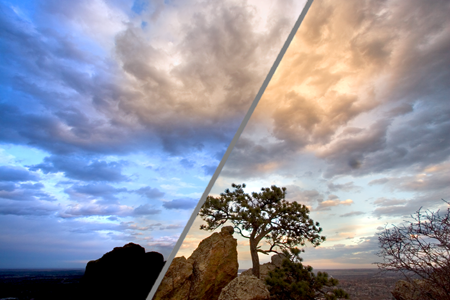
Abstract:This paper presents a new interactive tool for making local adjustments of tonal values and other visual parameters in an image. Rather than carefully selecting regions or hand-painting layer masks, the user quickly indicates regions of interest by drawing a few simple brush strokes and then uses sliders to adjust the brightness, contrast, and other parameters in these regions. The effects of the user's sparse set of constraints are interpolated to the entire image using an edge-preserving energy minimization method designed to prevent the propagation of tonal adjustments to regions of significantly different luminance. The resulting system is suitable for adjusting ordinary and high dynamic range images, and provides the user with much more creative control than existing tone mapping algorithms. Our tool is also able to produce a tone mapping automatically, which may serve as a basis for further local adjustments, if so desired. The constraint propagation approach developed in this paper is a general one, and may also be used to interactively control a variety of other adjustments commonly perfomed in the digital darkroom. |
| Full paper (Proc. ACM SIGGRAPH 2006, PDF 6.02MB) |
| Video (DivX, 46.7MB) |
Supplementary Materials:It can be difficult to fully appreciate the differences between the small side-by-side images in the paper. Therefore, in these supplementary materials we include larger format versions of the images in the paper, with the ability to easily flip between them. We also include additional comparisons, examples, and visualizations. The material is organized in several pages, roughly corresponding to the figures in the paper. Note: In order to view these pages properly, JavaScript must be enabled in your browser. In Internet Explorer, you may also need to allow blocked active content to run. Sections:
|